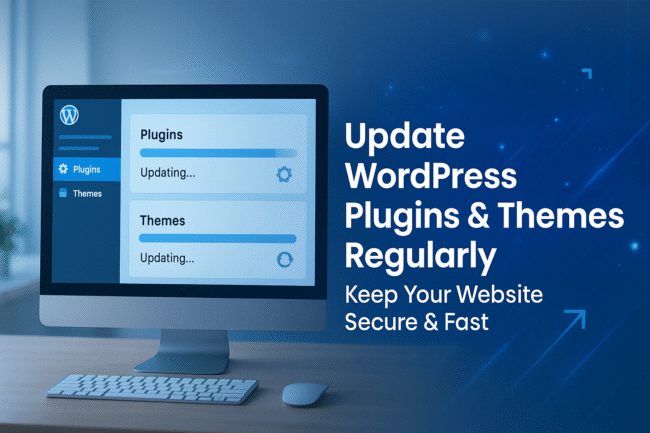A fast, secure, and stable website is the foundation of online success. WordPress is the world’s most popular CMS because of its flexibility and power but that power comes with responsibility. Keeping your WordPress plugins and themes updated is one of the simplest yet most important tasks to ensure your website performs at its best.
At Prime Web Help, we specialize in professional WordPress maintenance and update services that protect your website from security vulnerabilities, compatibility issues, and performance drops. In this blog, we’ll explain why regular updates matter, how to safely perform them, and how our team ensures smooth updates without downtime or errors.
Why You Should Regularly Update WordPress Plugins and Themes
Every plugin or theme you use plays a key role in your website’s functionality from SEO and contact forms to security and design. Developers constantly release new updates to fix bugs, add new features, and patch security holes. Ignoring these updates is like leaving your door unlocked.
Here’s why updates are essential:
- Security Protection:
Old plugins can become targets for hackers. Updates fix these vulnerabilities and strengthen website security. - Performance Improvement:
Updated versions are optimized for better performance, reducing load times and improving visitor experience. - Bug Fixes:
Updates eliminate existing errors and improve stability. - New Features:
Many updates introduce new tools and design elements that enhance usability. - Compatibility:
Updates ensure your plugins and themes remain compatible with the latest WordPress and PHP versions.
When you keep your WordPress system current, you’re investing in your website’s long-term success.
Common Problems With Outdated Plugins and Themes
Many website owners ignore updates because they fear something might “break.” Ironically, not updating is often the real cause of problems. Here are some issues caused by outdated elements:
- Slow Loading Speed: Older versions are less optimized, leading to poor performance.
- Security Risks: Hackers exploit outdated code to inject malware or steal data.
- Broken Layouts: New WordPress versions might conflict with old themes.
- Loss of SEO Ranking: Slow or broken websites affect user experience and Google rankings.
- Website Downtime: Crashes and errors are more likely when your system is not up to date.
At Prime Web Help, our update process ensures you never face these issues.
Prime Web Help’s Safe WordPress Update Process
Updating WordPress isn’t just about clicking “Update Now.” It requires a careful process to avoid breaking your site. Here’s how our experts handle it professionally:
- Full Website Backup
Before any update, we create a complete backup of your website including files, database, and configurations to ensure quick recovery if something goes wrong. - Compatibility Check
Our team checks whether the new plugin or theme version is compatible with your current WordPress setup. - Staging Environment Updates
We perform updates in a staging environment, a private test copy of your site, to prevent live site errors. - Safe Update Execution
Once confirmed, updates are applied to your live site carefully, ensuring zero downtime. - Post-Update Testing
After updating, we test every feature forms, links, visuals, and speed to ensure everything runs smoothly. - Performance Optimization
Finally, we clean cache, optimize the database, and test site speed to ensure improved performance.
This process guarantees security, stability, and performance for every website we manage.
Tips for Safe WordPress Updates
Even if you manage your website manually, these best practices can help keep it safe during updates:
- Take a full backup before updating.
- Disable caching plugins before updates.
- Avoid bulk-updating multiple plugins simultaneously.
- Use a staging site for testing updates.
- Keep only trusted plugins and delete unused ones.
- Update WordPress core, themes, and plugins regularly.
Remember, prevention is better than repair. A small update today can save you from a big headache tomorrow.
Why Choose Prime Web Help for WordPress Maintenance
At Prime Web Help, we go beyond basic updates. Our team ensures your website remains secure, fast, and future-ready.
Our Advantages:
- Expert Technicians: Certified WordPress professionals with years of experience.
- Zero Downtime Guarantee: Updates are tested in staging before going live.
- Complete Website Backup: Your data is always safe.
- Speed Optimization: Each update improves website performance.
- 24/7 Support: We’re always available to assist you.
- Affordable Maintenance Plans: Cost-effective packages for small and large businesses.
With our WordPress Plugin and Theme Update Service, you can focus on growing your business while we keep your website healthy and secure.
How Updates Impact SEO and Performance
Search engines prioritize fast, secure, and mobile-friendly websites. Regularly updating your plugins and themes keeps your site optimized for SEO. Updated code loads faster, reduces crawl errors, and ensures your website remains responsive. Prime Web Help also integrates caching and image optimization after every update for better search visibility.
The Role of Security in WordPress Updates
Cyber threats evolve daily, and outdated software is a top vulnerability. Each plugin update typically includes a patch for known security flaws. Prime Web Help makes sure all updates are implemented safely while keeping a backup ready ensuring your data remains 100% secure even if something unexpected occurs.
Importance of Timely WordPress Maintenance
Your website is a digital asset that constantly evolves. Regular maintenance including plugin and theme updates ensures that your website doesn’t lag behind the latest technology. Prime Web Help provides scheduled maintenance, proactive monitoring, and security patching, so your website stays at peak performance without you lifting a finger.
Real Benefits of Regular Updates:
Still wondering if updates are worth the effort? Here are tangible results our clients experience after consistent maintenance:
- Faster Load Times: Improved performance means happier visitors and higher conversions.
- Enhanced Security: Reduced risk of hacking or data theft.
- Better SEO Rankings: Google rewards secure, fast, and mobile-friendly websites.
- Higher User Trust: A well-maintained site builds customer confidence.
- Reduced Downtime: Reliable updates mean fewer technical issues.
Frequently Asked Questions (FAQs)
- How often should I update my WordPress plugins and themes?
Ideally, check for updates every week or set up automatic updates for minor releases. - What if an update breaks my website?
At Prime Web Help, we always test updates on a staging site first to avoid this issue. - Can you handle updates for my eCommerce or membership site?
Absolutely! We safely manage updates for WooCommerce, LMS, and membership websites. - Do updates affect my SEO?
Yes positively! A fast and secure site ranks better on search engines. - Do you offer monthly maintenance plans?
Yes. Our WordPress Maintenance Plans include updates, backups, malware protection, and optimization.
Conclusion
Updating your WordPress plugins and themes is one of the simplest yet most powerful ways to secure and speed up your website. It protects your data, boosts performance, and improves SEO rankings. However, manual updates without expertise can lead to compatibility issues or downtime.
That’s where Prime Web Help comes in offering professional, secure, and optimized WordPress update services. Our experts handle everything from backup to testing, ensuring your website stays in perfect shape.
Let Prime Web Help handle your updates and keep your WordPress site fast, safe, and future-ready!